
Apex Legends is generally a joy to play—unless you’re having connection issues. If the game is struggling to establish a solid connection, you might see a selection of red symbols on the top-right area of your screen. Each symbol corresponds to a specific connection problem, but they aren’t accompanied by any text and there’s no way to find out what each symbol means within the game.
While there used to only be four symbols to contend with, in recent seasons developer Respawn Entertainment has dramatically increased the number of potential error symbols. We’ve rounded up all the error icons you might see in your game and the problems they point to so you can spend less time dealing with connection issues and more time becoming a champion.
Here are all of the Apex connection symbols explained.
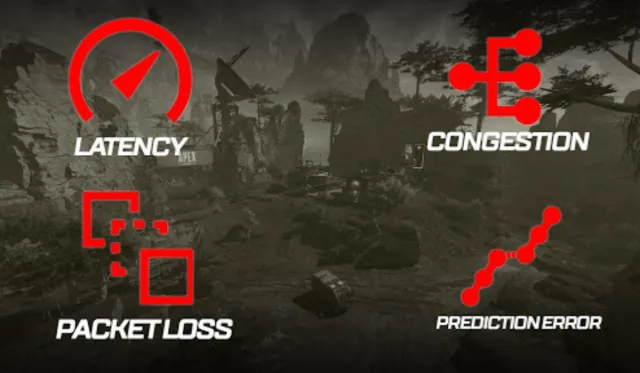
Latency
The latency icon is one of the four existing symbols. Displayed as a red speedometer, it will show up on your screen if your ping is high. Ping is a measure of how fast data travels between two locations; in this case, your PC or console and the Apex servers. A high ping means it takes longer for the game’s servers to receive and interpret your actions, resulting in a delay between entering an input and the corresponding action appearing on the screen. For example, if you click the mouse to shoot but there’s a noticeable delay between the click and your legend shooting, your latency and ping are high.
Seeing this symbol can mean several things. It can mean your location is very far away from the closest Apex data center, which can happen if you live in a more rural or isolated location. It can also mean your internet connection is poor, so if you’re seeing this symbol frequently, make sure you have a stable connection and that your router is functioning correctly. The latency icon doesn’t usually appear when there are server-side problems.
Packet loss
Packet loss is represented by two red squares with a dotted square in between them. If you’re seeing this icon, it means not all of the data from your PC or console is reaching the server or vice versa. Packet loss frequently displays as random freezes followed by teleportation in-game, or lack of hit registration on an enemy while you’re shooting them. (Note that if you’re having hit registration issues but you’re not seeing the packet loss icon, you may be experiencing a bug.)
Like latency, packet loss is usually client-side rather than server-side, meaning the problem is probably on your end. Again, check your internet connection for issues and call your ISP if you’re having frequent, pervasive connection problems.
Congestion
Congestion is represented by a red, rectangular set of branches with circular nodes on each end. Unlike latency and packet loss, congestion is usually a server-side issue, so if you’re seeing it, there isn’t a whole lot you can do. Congestion means there are a lot of people playing Apex and that the servers are overloaded, so it takes more time for them to process data. The congestion symbol can also appear if the game’s servers are having unknown issues.
If you’re constantly seeing the congestion symbol, check the official Respawn Twitter account and Down Detector to see if others are reporting problems and if Respawn is looking into any issues. Unfortunately, there’s not much you can do except wait for the issue to be fixed or for the player count to lower a little bit.
Prediction error
Built into Apex is the technology to predict, to some degree of accuracy, where a player is going to move next. Prediction helps the game display enemy movement to you faster in order to give you a larger window of time to move and shoot in reaction. A prediction error, indicated by a red line with dots along it, means the game incorrectly predicted a player’s movement, usually an enemy’s.
Like congestion, this is a server-side error, which means there isn’t much you can do about it when it happens. Occasional prediction errors don’t affect gameplay that much, but more prolonged instances of prediction errors could be due to a server problem or bug.
UCMD delay
This is one of the newer error icons Respawn has added to the game. UCMD delay is represented by a circle with a Z-shaped line in the middle. It’s a marker of input lag, or lag between the time you press a button or key on your keyboard and when your character performs that action in-game. Input lag has been a common problem for Xbox players specifically in recent weeks.
While it may sound similar to latency, UCMD delay refers directly to your input device of choice. It may mean switching to a wired controller or mouse instead of a wired device or using a different monitor with less input lag. If you’re frequently seeing this error, try changing your hardware setup to reduce the amount of delay.
Lag compensation error
Lag compensation errors are represented by a circle with two left-facing arrows inside. The icon also has two thin, rectangular boxes on its right side. This is a marker of a somewhat complex problem: the server is attempting to “rewind time” by returning a player’s instance of the game to the state it was in when the player entered a command. This rewind compensates for the player’s lag by ensuring what happens on their screen stays consistent with their input. If lag compensation encounters an error, your game may appear to glitch or jump from one frame to another.
This can be caused by latency on the player’s end, so once again, make sure your internet connection is up to snuff. If everything is correct on your end, it’s also possible that Respawn is having server issues. Refer to Down Detector and the Respawn official Twitter account to check for problems.
Data error
This issue is shrouded in a little more mystery than many of the others. Represented by a loudspeaker with a thick-lined circle, a data error means your instance of Apex isn’t processing data correctly. What data this refers to is unclear, but if you’re seeing this icon, it means the error is enough to affect your connection.
After checking your connection and Respawn’s official outlets as detailed above, there isn’t much else you can do about this issue. If it continues to affect your play, try un- and reinstalling your game or submitting a ticket with EA support.
Starvation
Despite what you might think, this error has nothing to do with a lack of good snacks. Starvation, which appears as a red loudspeaker alongside a clock, means your console or PC doesn’t have enough available resources to complete a task that the game requires. This could also mean your internet connection isn’t strong enough to maintain a solid connection with the game’s servers.
There’s no one reason why this icon occurs. Check the usual places and make sure your internet bandwidth isn’t being throttled by something else, like someone in your household streaming video or hosting a work meeting.
Limits
Limits is represented by a red loudspeaker next to several vertical bars that look like the cell service icon. This error could point to an upper internet limit being reached: for example, if you’ve hit the end of your home internet data allotment for the month and the game can’t access as much of the network as it needs to in order to keep everything consistent, you could see this error.
If you see this icon, log in to your account with your ISP and check your internet usage. If you’ve reached the upper limit, there isn’t much you can do besides upgrading to an internet plan that allows for more usage. Most users won’t hit their data cap unless they have a truly tiny data allotment, so this shouldn’t be an issue for many.
Issue Marker
Issue Marker is the last and most generic of the new connection symbols. Represented by a red loudspeaker next to a vertical line with a dot at the top, this icon signifies a connection problem that isn’t specified by one of the other icons. At this time, the community doesn’t appear to know what the icon means, and Respawn hasn’t released any official information on its use.
If you see this icon frequently, especially alongside other icons, try to fit any other latency or internet issues first. If it persists, submit a ticket to EA support after you’ve tried all the common at-home remedies.
Most common Apex Legends error messages
Apex Legends uses specific codes to tell players why their connections fail. Here are some of the most common Apex Legends error messages
- Code Net: This means that your connection timed out from the EA servers
- Code Wheel: This one means that your connection timed out after spawning, usually because you cannot connect to the EA servers
- Code Leaf: This is arguably the most common error code and is basically an umbrella code for a wide variety of timeout problems players may experience
- Code snake: This means that a client is banned from the server.







